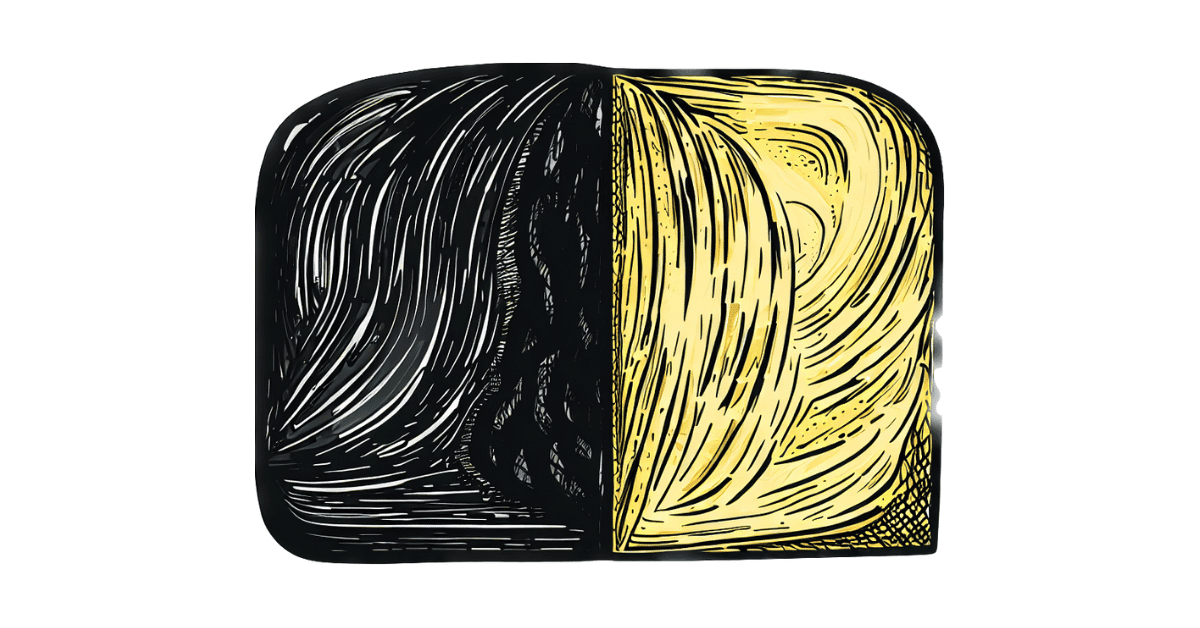
Understanding the Boolean Data Type in Python
The Boolean data type represents a binary state of either true or false. Booleans are crucial for making decisions, controlling program flow, and performing logical operations. In this post, we will explore the Boolean data type in Python, including its purpose, syntax, logical operators, truthiness, and common use cases.
Getting Started
Boolean data type in Python represents truth values, where the value can be either True or False. Booleans are widely used in programming for decision-making and logical operations. Understanding Booleans is crucial for writing correct and meaningful code.
Here's an example:
is_raining = True
is_sunny = FalseLogical Operators
Python provides logical operators to perform logical operations on Boolean values. The three main logical operators are and, or, and not. These operators allow you to combine and manipulate Boolean values. Here's an example:
x = True
y = False
print(x and y) # Output: False
print(x or y) # Output: True
print(not x) # Output: FalseTruthiness in Python
In Python, truthiness refers to the interpretation of non-Boolean values as either True or False. Some values, such as non-empty strings or non-zero numbers, are considered "truthy" and evaluate to True in a Boolean context. Other values, such as empty strings or zero, are considered "falsy" and evaluate to False. Here's an example:
name = "John"
age = 0
if name:
print("Name is truthy.")
else:
print("Name is falsy.")
if age:
print("Age is truthy.")
else:
print("Age is falsy.")Output:
Name is truthy.
Age is falsy.Comparison Operators
Comparison operators are used to compare values and produce Boolean results. Python provides several comparison operators, including == (equal to), != (not equal to), >, <, >=, and <=. These operators are useful for making comparisons and conditionals. Here's an example:
x = 5
y = 10
print(x == y) # Output: False
print(x < y) # Output: True
print(x >= y) # Output: FalseConditional Statements
Booleans are frequently used in conditional statements to control program flow. Conditional statements, such as if, elif, and else, allow you to execute different blocks of code based on the truth value of certain conditions. Here's an example:
x = 5
if x > 0:
print("Positive number")
elif x < 0:
print("Negative number")
else:
print("Zero")Output:
Positive numberCommon Use Cases
Booleans are used in various scenarios, including:
- Decision-making based on conditions
- Loop control with
whileandforloops - Validating user inputs
- Error handling and exception handling
- Implementing flags or toggles in code